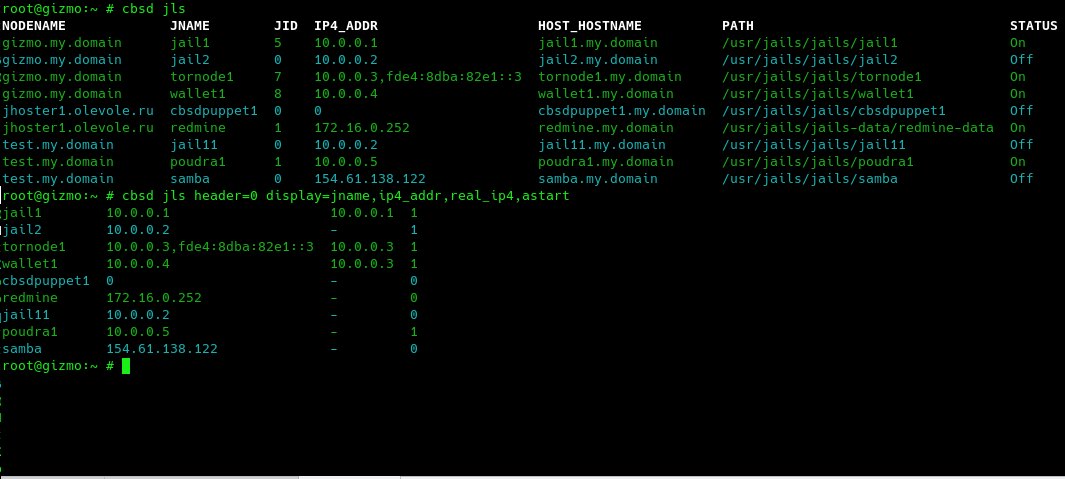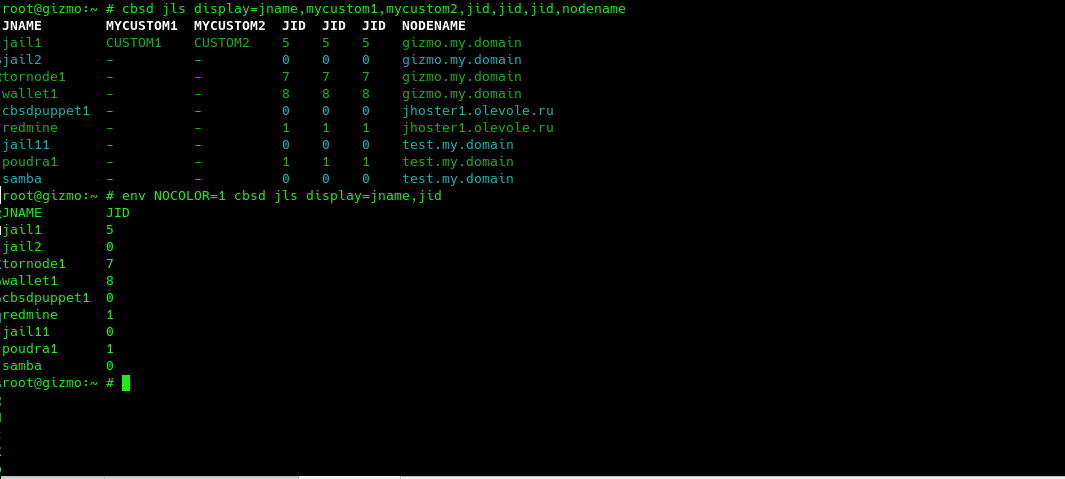2020-10 upd: we reached the first fundraising goal and rented a server in Hetzner for development! Thank you for donating !
Attention! Current pages describe CBSD version 13.0.x. If you are using an older version, please update first.
Attention! I apologize for the automatic translation of this text. You can improve it by sending me a more correct version of the text or fix html pages via GITHUB repository.
Jails list
jls command
% cbsd jls
Description:
Show the lists of environment on a local node or for all nodes. You can adjust the displayed fields through the argument display. If display is not specified, the value takes from $workdir/etc/defaults/jls.conf file, which you can change at its discretion via $workdir/etc/jls.conf. To hide the header, use the argument header=0.
All possible options for the sample described in the $workdir/share/jail-arg file
In addition to the basic CBSD values, you can add your own fields and values for output with the jls command. More on this: environment custom facts
| JID | Jail ID |
| JNAME | environment name |
| IP4_ADDR | list of assigned IP addresses (IPv4,IPv6) |
| HOST_HOSTNAME | environment FQDN |
| PATH | root filesystem for jail |
| STATUS | On (running), Off (stoped), Unregister (missing in the SQL database) |
For vnet-based environments with a virtual stack, the REAL_IP4 field for displaying the actual IP addresses inside the environment may also be useful to you.
Note: Jail in the unregister status may be insert to SQL database via command: cbsd jregister. If remote nodes are added to the local server, you can display all env in the farm through:
cbsd jls alljails=1
or
cbsd jls alljails=1 shownode=1
for output with node name where jail are hosted. In the output from cbsd jls alljails, it is possible to see only active jails (in status On)
Another example:
% cbsd jls display=jname,ip4_addr,vnet,real_ip4,astart
% cbsd jls header=0 display=jname,mycustom1,mycustom2,status