2020-10 upd: we reached the first fundraising goal and rented a server in Hetzner for development! Thank you for donating !
Attention! Current pages describe CBSD version 13.0.x. If you are using an older version, please update first.
Attention! I apologize for the automatic translation of this text. You can improve it by sending me a more correct version of the text or fix html pages via GITHUB repository.
Jail config
jconfig, jset commands
% cbsd jconfig % cbsd jset
Descriptions:
Cconfiguration parameters jail
Each CBSD jail stores the settings in SQLite3 database. In addition, $workdir/jails-fstab/ may have fstab files (see below). To change the settings of jail can serve cbsd jconfig command, which is runs the TUI menu to change basic settings:
Jails IP address
IP addresses that are bound to the jail sets in ip4_addr parameter. As an IP may serve as IPv4, and the IPv6 address. When starting and stopping jail, working with IP may take place in two modes:
- automatic on-the-fly creation of IP addresses for the jail at the time of launch + automatic removal from the interface IP when stopping
- the use of previously initialized IP addresses.
When for jails assigned to more than one address, they should be listed separated by commas without spaces. IP can include network prefix specified through IP/prefix. By default, aliases created with the prefix /32, that may not be appropriate if the jail uses a separate subnet from the network server — in this case, the correct /prefix is needed.
The parameter that controls this behavior pointed by interface parameter. When interface=0, jstart and jstop will not be called ifconfig alias and ifconfig -alias, respectively. If its value is auto or name of network nics, this command will be executed:
% ifconfig interface ips alias
and when jail stop:
% ifconfig interface ips -alias
Be careful with this option, if you have only one IP for server that is used and this IP is assigned to the same jail, when stopping jail, ip address of the server will be removed automatically that will make the server unavailable. In this case, you need to use:
interface=0
For example, to run the configuration tool for the jail1, run:
% cbsd jconfig jname=jail1
Mounting File Systems in jail
Each jail can have your fstab file, which lists the file systems that are mounted jail is startup. System records (they are managed by CBSD and edit this file inappropriately) are located in the file $workdir/jails-fstab/fstab and the same syntax to format the file system /etc/fstab with the exception that as a mount point is the path relative to the root jail, not the master system.
For user entries, you can use the file in the same directory with the extension .local. For example, if you want to make between jail1 and jail2 a shared directory (via nullfs), which physically located in the master node (e.g.: /home/sharefs), the files $workdir/jails-fstab/jail1/fstab.local and $workdir/jails-fstab/jail2/fstab.local should have:
/home/sharefs /home/sharefs nullfs rw 0 0
If you want to mount tmpfs to /tmp dir in jail1 (those actually in /usr/jails/jails/jail1/tmp), then the entry in the $workdir/jails-fstab/jail1/fstab.local should have:
tmpfs /tmp tmpfs rw 0 0
both entries perform the same action as commands:
mount -t nullfs -o rw /home/sharefs /jailroot/home/sharefs mount -t tmpfs -o rw tmpfs /jailroot/tmp
If you want to mount into jail2 a directory from jail1, jail1 path should point to the directory containing the data jail1 (and their mount points ${workdir}/jails/jail1). For example entry $workdir/jails-fstab/jail2/fstab.local:
/usr/jails/jails-data/jail1-data/usr/local/www /usr/local/www nullfs ro 0 0
Make the shared directory /usr/local/www between jail1 and jail2, but it will jail2 in read-only mode
There are flaws when mounting via mount -t /type/ does not work or mounting must be done in a non-standard way. In this case, use the 'external' reserved word, where the 'source' field will point to your external script, the output of which should be a mounted directory.
An example of such an entry in fstab.local:
/root/ntfs-3g.sh /home/web/downloads external rw 0 0
and an example working script /root/ntfs-3g.sh for this entry: ntfs-3g.sh, which mounts an external USB drive directly into the container.
Presentation of ZFS file systems in jail
If you want to attach separate ZFS filesystems in jail (ie, want to be able to perform in jail zfs mount), ZFS dataset must list in $workdir/jails-fstab/$jname/fstab.local file with specifying the keyword zfs in FStype field. For example, if you want to present the file system ZFS: zroot/jail1_webfs for jail jail1 $workdir/jails-fstab/jail1/fstab.local must have:
zroot/jail1_webfs /home/web zfs rw 0 0
Note: mount point (/home/web in this example) is not important
Note: jail must have allow_zfs paramaters set to 1, what can be done via cbsd jconfig jname=$jname
In fact, it makes CBSD execute commands:
% zfs set jailed=on $FS % zfs jail $jname $FS
when jail started and
% zfs set jailed=off $FS % zfs unjail $jname $FS
when stoped.
Change settings via the jset
Another possibility is to change certain parameters of the jail — use the command cbsd jset. Full list of possible arguments can be accessed through --help:
% cbsd jget --help
For example, to change ip of jail1:
% cbsd jset jname=jail1 ip4_addr="10.0.0.20/24,192.168.0.20/24"
cbsd jconfig jname=jail2
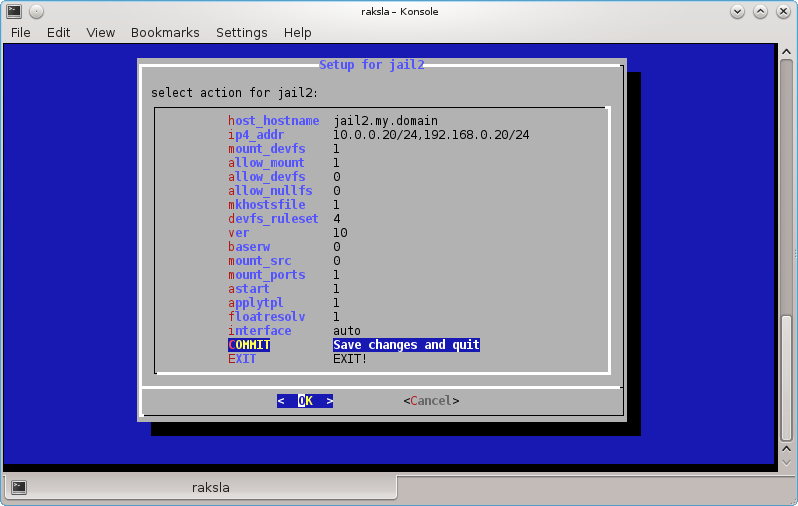
cbsd jset
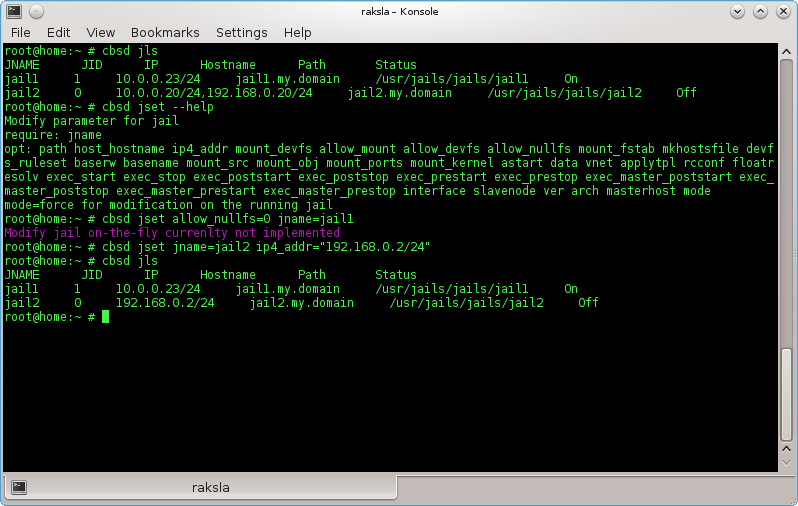
Custom scripts for starting and stopping action on jail
You can write your own scripts to be executed within the jail and in the master host on startup and shutdown of the environment. For this, the system directory of jail ( $workdir/jails-system/$jname/ ) have the following directories:
- master_poststart.d - scripts for executing in the master host after jail starts (Be careful, because the scripts are is not jailed)
- master_poststop.d - scripts for executiong in the master host after jail stops (Be careful, because the scripts are is not jailed)
- master_prestart.d - scripts for executing in master host before jail starts (Be careful, because the scripts are is not jailed)
- master_prestop.d - scripts for execution in master host after jail stops (Be careful, because the scripts are is not jailed)
- start.d - scripts for execution within jail when jail is starts. Analog of parameter exec.start from original jail.conf
- stop.d - scripts for execution within jail when jail is starts. Analog of parameter exec.stop from original jail.conf
- remove.d - (since CBSD 11.0.10) scripts for execution on remove command
Write scripts to the master_\* directories can be useful if at the start-stop jail you need to perform some action is not associated with content of environment - for example, create a ZFS snapshot, put rules in IPFW and etc.
In scripts, you can use CBSD variables, such as $jname, $path, $data, $ip4_addr, for example, by placing a script (with execute permission) in /usr/jails/jails-system/jail1/master_poststart.d/notify.sh:
#!/bin/sh echo "Jail $jname started with $ip4_addr IP and placed on $path path" | mail -s "$jname started" root@example.net
You will receive notification upon startup cells by email: root@example.net
The functionality of execution custom scripts and the availability of variables in environments can play a big role in the integration of CBSD and external applications, such as Consul
As an example of use, see the article Example of using CBSD/bhyve and ISC-DHCPD (Serve IP address in bhyve through pre/post hooks)
As an example of use, see the article Example of using CBSD/jail and Consul (Register/unregister jail's via pre/post hooks, in Consul)