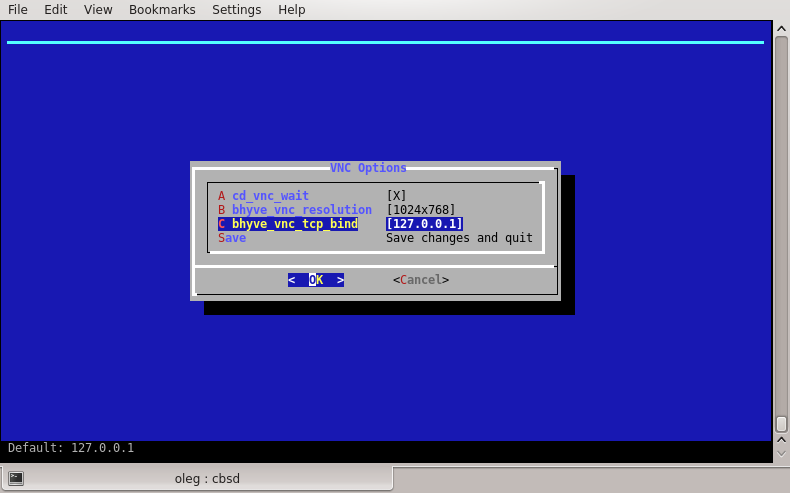2020-10 upd: we reached the first fundraising goal and rented a server in Hetzner for development! Thank you for donating !
Attention! Current pages describe CBSD version 13.0.x. If you are using an older version, please update first.
Attention! I apologize for the automatic translation of this text. You can improve it by sending me a more correct version of the text or fix html pages via GITHUB repository.
Using VNC to connect to the bhyve virtual machine
Commands bconfig, bconstruct-tui
% cbsd bconfig % cbsd bconstruct-tui
Description:
Currently, VNC is possible only when the virtual machine startup through UEFI mode
To do this, when you create a new virtual machine (or editing through bconfig), make sure that:
value of vm_efi set to uefi:
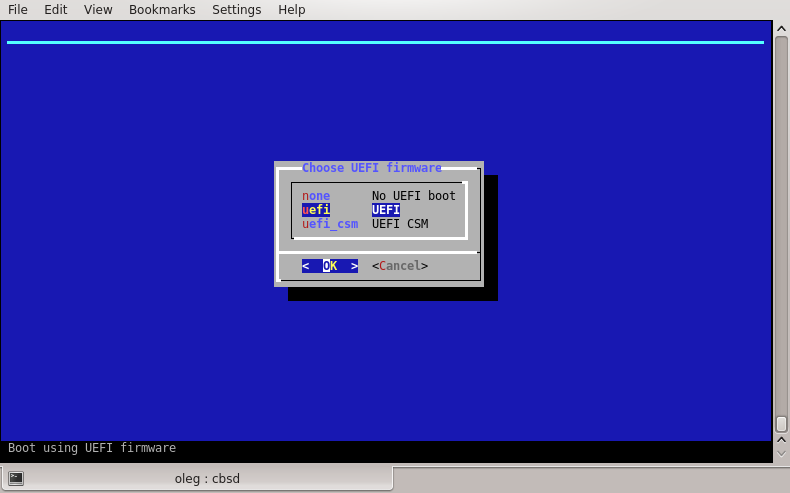
If you want to fixate the VNC port, use the menu item vm_vnc_port
If vm_vnc_port set to 0 - CBSD automatically find the first available port for the VNC connection
If vm_vnc_port set to 1 - CBSD it will not open a port for VNC
If vm_vnc_port any other numerical value, for example 5905 - CBSD will always use current VNC port for a virtual machine
Beginning with CBSD version 11.1.0, a VNC connection requires a password that is specified in the vnc.conf configuration file (~cbsd/etc/defaults/vnc.conf):
In order to change (or remove) the password, duplicate your own value of default_vnc_password via ~cbsd/etc/vnc.conf file:
% echo default_vnc_password='test' > ~cbsd/etc/vnc.conf
If default_vnc_password takes an empty value, the password for the VNC was not set.
Note that by default, the VNC port opens on loopback address: 127.0.0.1
This is done for security reasons, or any user can connect to the VNC conclusion of your virtual machine
To connect to the VNC on a remote server, please use SSH tunnels, or any proxies that are protected by a password or a certificate
If you want to work with VNC directly, just change the parameter bhyve_vnc_tcp_bind from 127.0.0.1 to 0.0.0.0 via vnc_options menu. In this case, to connect the port to be opened all