2020-10 upd: we reached the first fundraising goal and rented a server in Hetzner for development! Thank you for donating !
Attention! Current pages describe CBSD version 13.0.x. If you are using an older version, please update first.
Attention! I apologize for the automatic translation of this text. You can improve it by sending me a more correct version of the text or fix html pages via GITHUB repository.
bhyve shared folders via virtio-p9
Commands bhyve-p9shares
% cbsd bhyve-p9shares
Description:
This feature available from CBSD 11.1.7 and above.
Shared folders are used to exchange files between virtual machines or between a virtual machine and a host system.
This feature works only if your system supports VirtFS/P9 and bhyve support virtio-p9.
At the time of writing this article (2017-10-01), such a system is TrueOS, whereas for FreeBSD a patch is prepared and loaded into Phabricator: D10335
In addition, working with shared folders will only be available if your guest OSs have support for mounting the p9 file system via virtio.
To configure shared folders, you need to have the directory to share on on the file system, which will be presented to the virtual machine and sets name (one word) for this resources for guest OS.
To view existing shared folders, use the command:
% cbsd bhyve-p9shares mode=list JNAME P9PATH P9DEVICE f111 /root root debian1 /tmp/share1 share1 debian1 /tmp/share2 share2
Or for an individual virtual machine:
% cbsd bhyve-p9shares mode=list jname=XXX
To enable shared folders for a specific virtual machine, use mode=attach with p9path,p9device arguments to specify a directory and a shared resource name, e.g:
% cbsd bhyve-p9shares mode=attach p9device=share1 p9path=/tmp/share1 jname=debian1
To disable shared folders for a specific virtual machine, use mode=detach with p9device argument.
After running the virtual machine, you can connect shared folders in different ways, depending on the specific distribution. For example, in a Debian-based Linux distribution, this is done through a 9mount package and this command:
% mount -t 9p -o trans=virtio sharename /mnt
or:
% 9mount -i 'virtio!sharename' /mnt
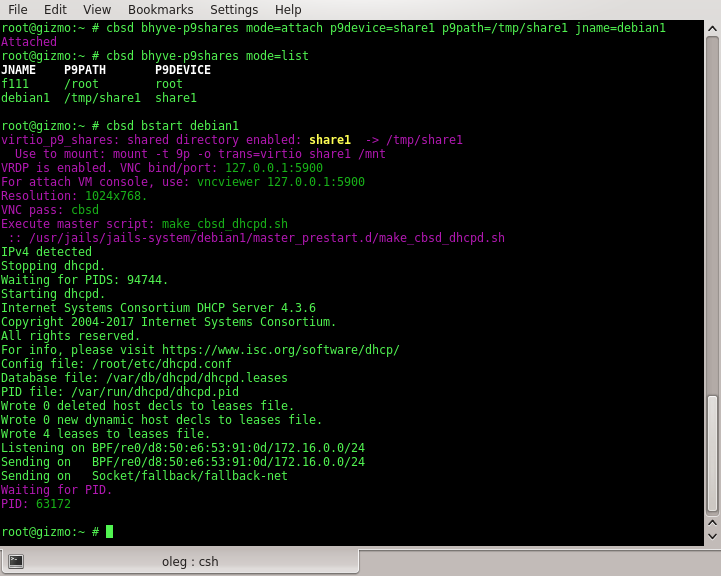
bhyve shared folders via VirtFS/virtio-p9: